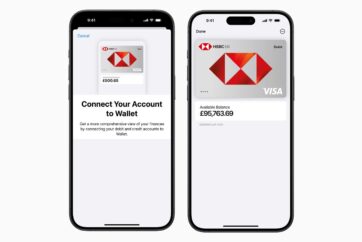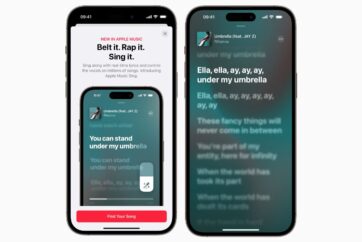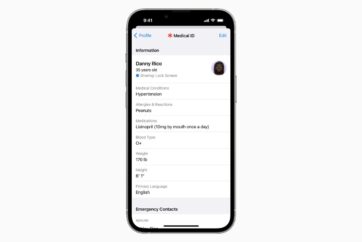Apple unveils iPadOS, a new operating system specific to iPad

Apple has announced that this year iPad will be receiving all the iOS 13 updates, but launching with an all-new iPad-specific operating system called iPadOS.
The home screen is tighter and allows you to pin widgets to the home screen. Slide Over apps can be fanned into a new multi tasking view and you can switch between them effortlessly.
Two windows of the same App can be viewed together at the same time for the first time. To view all the windows within one app, you now have a brand new app exposé view. This works for system, and third party apps.
Files gains column view support and quick actions that are common on macOS, like Rotate and crop. iCloud gains folder sharing and SNB File sharing for the first time, and you can now view documents within the Files app from USB Drives and external hard drives. You can import images directly to apps like Lightroom and more.

Safari on iPad now gains desktop class websites, no longer seeing mobile websites being shown on the iPad. It also gains a new download manager, and many new keyboard shortcuts.
Fonts can now be customised within iPadOS. You can download fonts from the App Store and use them in various third party apps within the iPad.
You can now use the scroll bar to quick view pages in a long document, text can be selected quickly with new gestures, and same with cut, copy and paste.
Apple Pencil has been updated with a lower latency, a brand new in depth editing tools for the pencil. Mark Up tools and more have been improved across the iPad, with new gesture controls and tools.

The Keyboard has a new small variation that can be accessed with a gesture. It can then be moved across the screen, which is especially useful when drawing and note taking with the Apple Pencil. The Pencil tools can be moved across the screen also and hidden if they need to be with new gestures.