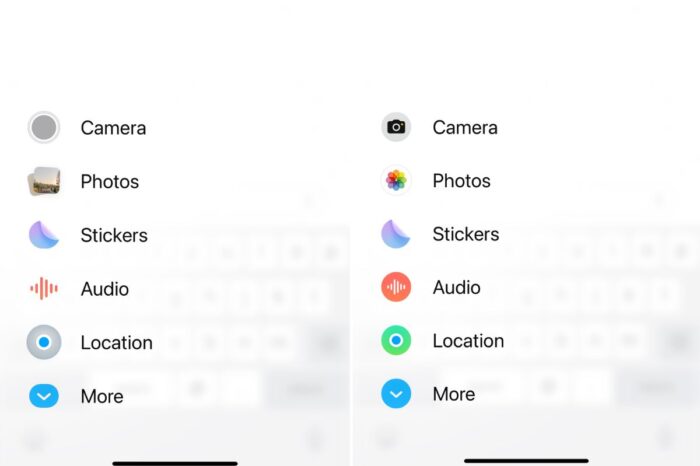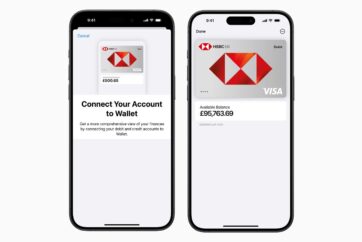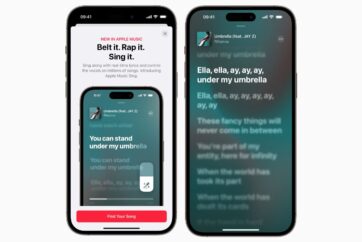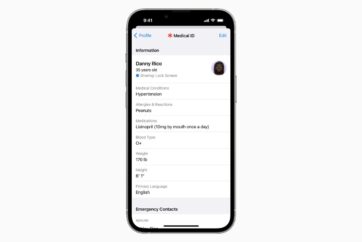Apple overhauls audio messages with hands-free recording, background and Lock Screen playback, more

Apple has given the audio messages feature in the Messages app on iPhone its biggest ever upgrade with iOS 17, enabling hands-free recording, background playback, and more.
iOS 17 allows users to record audio messages completely hands-free, unlike previous versions of the Messages app that required users to hold their finger down on the display constantly to record a message, or tap and swipe to lock voice recordings, iOS 17 begins recording voice messages as soon as the user taps on the audio messages icon, with a simple end button allowing users to stop the recording and either re-record or send the message to the recipient.
One of the biggest changes to audio messages in iOS 17 is background and Lock Screen playback. When listening to a new voice message, users can tap play and exit the Message app whilst the message continues to play. Audio messages also play when a user locks their iPhone, something that previously ended the playback as soon as the display dimmed and the device locked.
With iOS 17, Apple is further improving audio messages with the ability to transcribe voice messages into text. This will allow users to see a written version of the voice message they have received within the Messages app, without listening to the spoken version of the message itself.

Lastly, on the Lock Screen, Apple allows users to skip forward and backward 5 seconds through an audio message. This option is only visible when a user locks their iPhone whilst listening to an audio message and is not built into the Messages app itself as of yet.