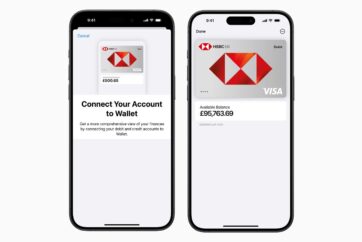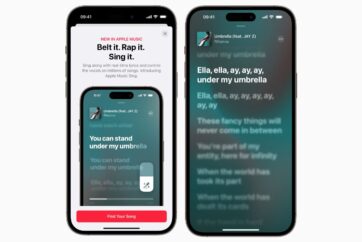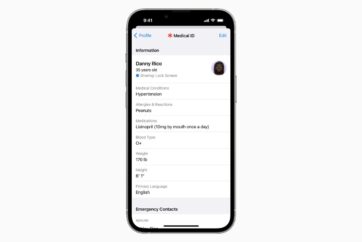iPadOS 17 announced with Lock Screen widgets, Health app, new tools in Freeform, and more

Apple has unveiled iPadOS 17, Apple’s next major software update for iPad featuring new ways for users to personalize the Lock Screen, interact with widgets, and more.
iPadOS 17, which will be available in the fall for the iPad (6th generation and later), iPad mini (5th generation and later), iPad Air (3rd generation and later), 12.9-inch iPad Pro (2nd generation and later), 10.5-inch iPad Pro, and 11-inch iPad Pro (1st generation and later), adds many of the new features introduced with iOS 17, including significant updates for Messages, including a new stickers experience, and users can now leave FaceTime video and audio messages.
The main highlight of iPadOS 17 is the ability for users can now customize the Lock Screen to make it more personal and useful. Many of the iOS 16 Lock Screen features have been brought to the iPad, allowing users to set their favourite images on the Lock Screen and stylise them in new ways.

Image: Apple
Widgets are a big part of the iPadOS 17 experience. Interactive widgets are now available on the Lock Screen and Home Screen.
iPadOS 17 uses machine learning to identify fields in a PDF so that users can quickly add details, such as names, addresses, and emails from Contacts.
A big update to the Notes app gives users new ways to organise, read, annotate, and collaborate on PDFs. In iPadOS 17, PDFs appear full width, making it easy to flip through pages, make a quick annotation, or sketch directly in the document with Apple Pencil. Users can now review and mark up PDFs and scanned documents right in their note, and with live collaboration, updates appear in real time when users are sharing a note with others.
Messages offers new ways to connect, including a stickers experience with emoji stickers, and the ability for users to create Live Stickers from their own photos by lifting a subject from the background.

Image: Apple
New Messages features include an expandable menu that appears with a tap for easy access to the user’s most frequently used iMessage apps. The search experience is improved with filters — including people, keywords, and content types — that allow more specificity in finding exactly what users are looking for. Users can now jump to their last-read message in a group chat, and replying to a message inline by swiping on a message bubble.
In FaceTime, users can leave an audio or video message when someone doesn’t pick up the call.
FaceTime is adding a new feature called Reactions, which adds graphics such as hearts, balloons, fireworks, laser beams, rain, and more. The new effects can be activated through simple gestures, and third-party video calling apps can take advantage of them as well.
In an update to Apple TV 4K, FaceTime now extends to theTV in the home. Powered by Continuity Camera, users can initiate a video call directly from Apple TV, or start the call on iPhone and then hand it off to Apple TV, to see friends and family on their television.

Image: Apple
iPadOS 17 brings the Health app to iPad. With an optimised design for the iPad display, Favourites has a new look, and users can receive insights into their health data with Trends, Highlights, and detailed interactive charts.
Now, iPad users can also track and manage their medications, use Cycle Tracking, log their momentary emotions and daily moods, view their available health records from multiple institutions, and more.
Other features include Freeform bringing new drawing tools; support for hover, tilt, and snap to shape; the ability to add connection lines and new shapes to any object; and Follow Along to guide collaborators around the board. Keyboard brings improvements to autocorrect, allowing users to enter text faster and easier than ever before. And Siri can now be activated by simply saying “Siri.”