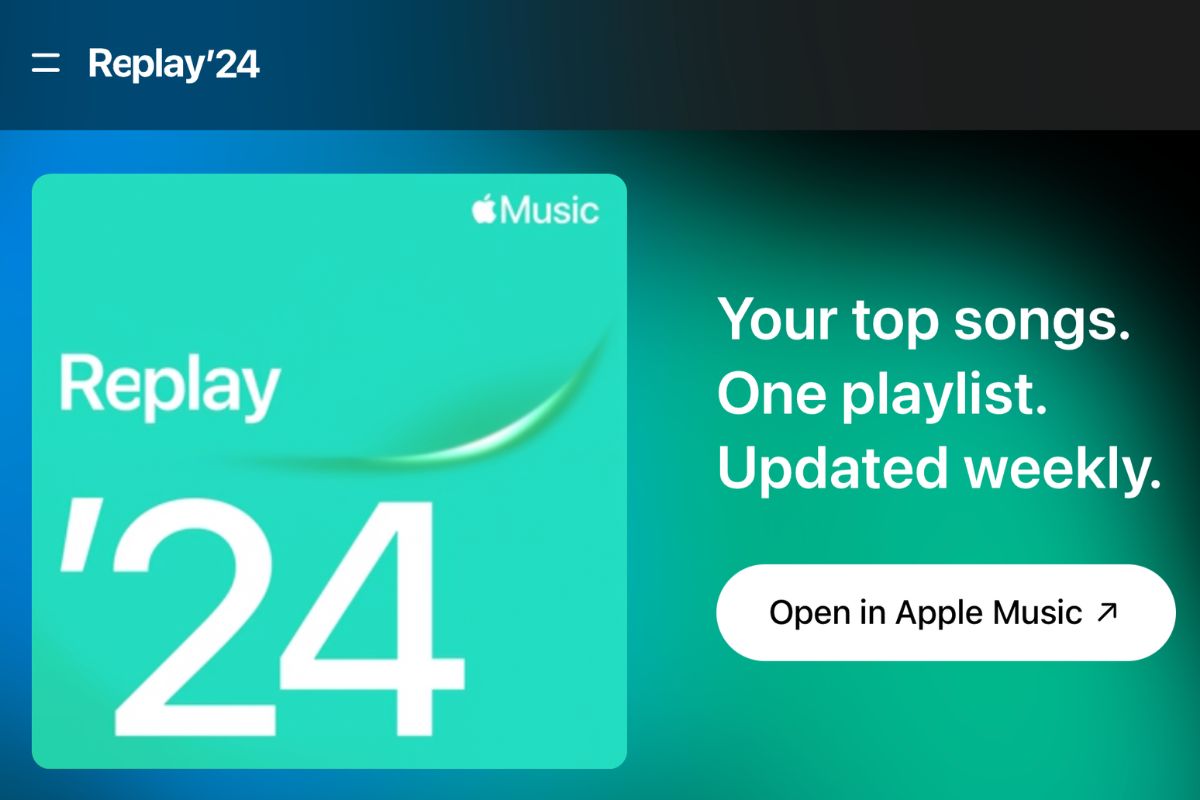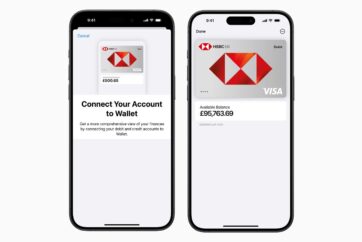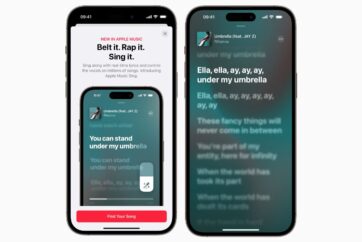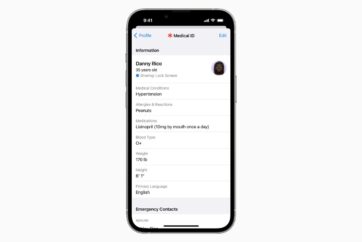How to listen to your personalized Apple Music Replay playlist

All Apple Music subscribers have access to Apple Music Replay — a feature that showcases a user’s listening statistics, including how many times they have listened to their favourite artists, albums, playlists and songs.
Within Apple Music Replay, Apple offers users a personalized playlist that collects all a user’s most played songs and puts them into one amalgamated list that updates dynamically as a user’s listening habits change throughout the year.
The playlist, which shows up to 100 of a user’s top songs, lists all of a user’s top songs, with their most played song of the year at the top of the list, and the playlist updating weekly to reflect changes in the user’s listening habits as time goes on.
How to listen to your personalized Apple Music Replay playlist
- Visit replay.music.apple.com from your iPhone, iPad, Mac or PC
- Sign in using the Apple ID associated with your Apple Music subscription
- Tap the Get Started button to access Apple Music Replay
- Scroll to the bottom of the Replay page and navigate to the “Your Replay Mix” playlist
- Tap Open in Apple Music to add the personalized playlist to the music player app
With Apple Music Replay, Apple shows subscribers a highlight reel that shows the bulk of their statistics, as well as dynamic album covers for their most listened to songs, albums, playlists, and more.
Here’s how to access Apple Music Replay on iPhone
Follow @TheApplePost on Twitter for the latest coverage and analysis on all things Apple. Read the day’s latest stories and stay on top of the latest Apple news, iPhone leaks and Mac rumors with the theapplepost.com app – available from the App Store.