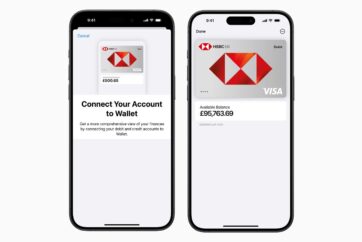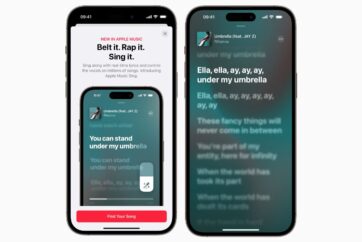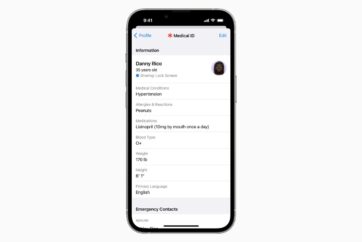macOS Ventura adds edit and undo send controls to Messages just like iOS 16

Apple is rolling out macOS Ventura, bringing Stage Manager, system-wide improvements, new features to Mail, new developer tools in Metal 3, FaceTime Handoff, Safari upgrades, and more to the Mac.
Like iOS 16, macOS Ventura includes upgrades to Messages, adding the ability to edit or undo a recently sent message, mark a message as unread, and recover accidentally deleted messages.
With the update, if a user notices a spelling mistake after sending an iMessage, they are able to edit the message within the Messages thread. If they wish to mark a conversation as unopened to read later, they are able to do so through the Messages app, and if they send a message by mistake, they will be able to delete it from the conversation for all recipients.
With Messages in macOS Ventura, when a user shares a file via Messages using the share sheet or drag and drop, they can choose to share a copy or collaborate. When they choose to collaborate, everyone on a Messages thread is automatically added. And when someone makes an edit to the shared document, activity updates appear at the top of the thread. Users can also join SharePlay sessions from their Mac right in Messages.
Follow @TheApplePost on Twitter for the latest coverage and analysis on all things Apple. Read the day’s latest stories and stay on top of the latest Apple news, iPhone leaks and Mac rumors with the theapplepost.com app – available from the App Store.