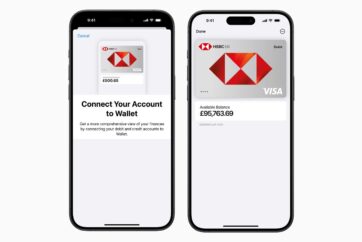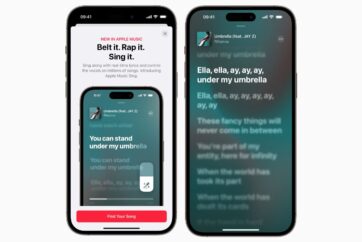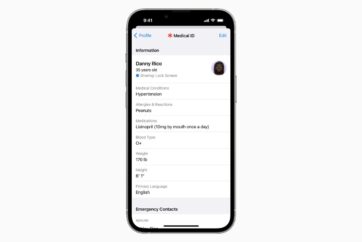How to turn off automatic iPhone software updates

Apple makes it easy to keep your iPhone updated with the ability to update software automatically overnight as the device is charging, ensuring you are running the latest version of iOS without having to check when a new update becomes available or initiate a download during the day.
As Apple has previously highlighted, despite the convenience of automatic iPhone software updates, users who use the feature will never see the latest updates installed on their devices on the day of release, with the iPhone maker saying it delays the installation of automatic software updates to give priority to users who manually install the latest version.
With most iOS updates including new features and software improvements, automatic updates can sometimes prevent you from having the latest and greatest, and therefore, you may want to disable the automatic installation capability to choose when you upgrade to the latest iOS version.
How to turn off automatic iPhone software updates
- Open the Settings app and tap General
- Select the Software Update option
- Tap the Automatic Updates option and configure the settings
You can choose to disable automatic software updates completely or choose to only download the latest update without installing it without your prior say-so.
Follow @TheApplePost on Twitter for the latest coverage and analysis on all things Apple. Read the day’s latest stories and stay on top of the latest Apple news, iPhone leaks and Mac rumors with the theapplepost.com app – available from the App Store.