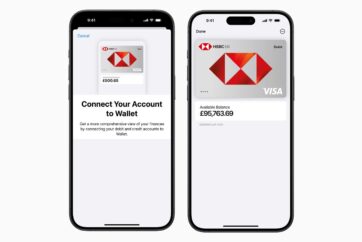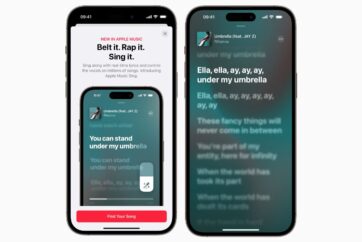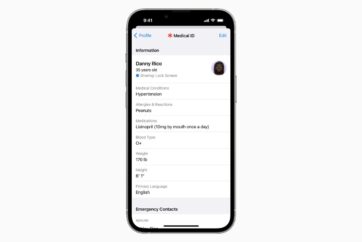How to mark a message as unread using iOS 16

Apple has added the long-awaited ability to mark iMessage conversation threads and SMS messages as unread in iOS 16, giving users the option to mark chats as opened so they can come back to them later, similar to marking an email as unread.
The update is particularly useful for checking a message and reminding yourself to reply later if you can’t respond at that moment, and when a conversation is marked as unopened on an iPhone, the unread status syncs with other devices, including iPad and Mac.
When a user marks a message as unread, the conversation in the Messages app will show a blue dot next to the conversation thread, signalling that the message is unopened.
How to mark a message as unread using iOS 16
- Open the Messages app on iPhone and locate the conversation thread you wish to mark as unopened
- Swipe right over the conversation until the blue message bubble appears
- Tap the blue message bubble and mark the conversation as unopened
Additionally, users can press and hold the conversation in the main conversation list and tap Mark as Unread from the popup menu.
Follow @TheApplePost on Twitter for the latest coverage and analysis on all things Apple. Read the day’s latest stories and stay on top of the latest Apple news, iPhone leaks and Mac rumors with the theapplepost.com app – available from the App Store.