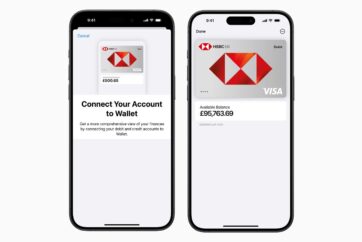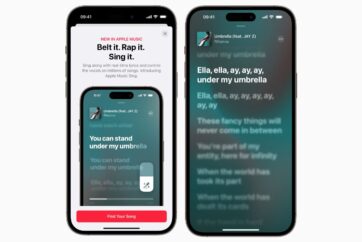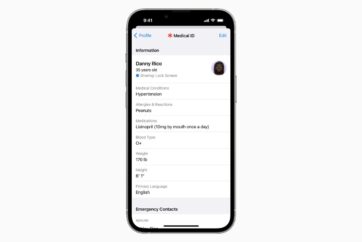Apple has given the iPhone Lock Screen a major update with iOS 16 — Here’s everything that’s new

Changes to the iPhone Lock Screen are arguably iOS 16’s most major update, bringing new personalization options that allow users to change the look of the date and time with type styles and colour choices, add widgets to their Lock Screen to get information at a glance, such as upcoming calendar events, the weather and battery levels, relocated notifications, and more.
Available later this year, users can change the look of the date and time on the Lock Screen with expressive type styles and colour choices, and widgets offer information at a glance.
The update is introducing a new Lock Screen gallery, where users can find a range of options for inspiration, such as Apple collections, which include Pride and Unity to celebrate special cultural moments; a Weather wallpaper to see live weather conditions as they change throughout the day; and an Astronomy wallpaper for views of the Earth, moon, and solar system. Users can also create Lock Screens using their favourite emoji or colour combinations.

Image: Apple
With multiple Lock Screens, users can switch between their favourites with just a swipe, and with iOS 16, notifications have been redesigned to roll up from the bottom, ensuring that users have a clear view of their personalised Lock Screen.