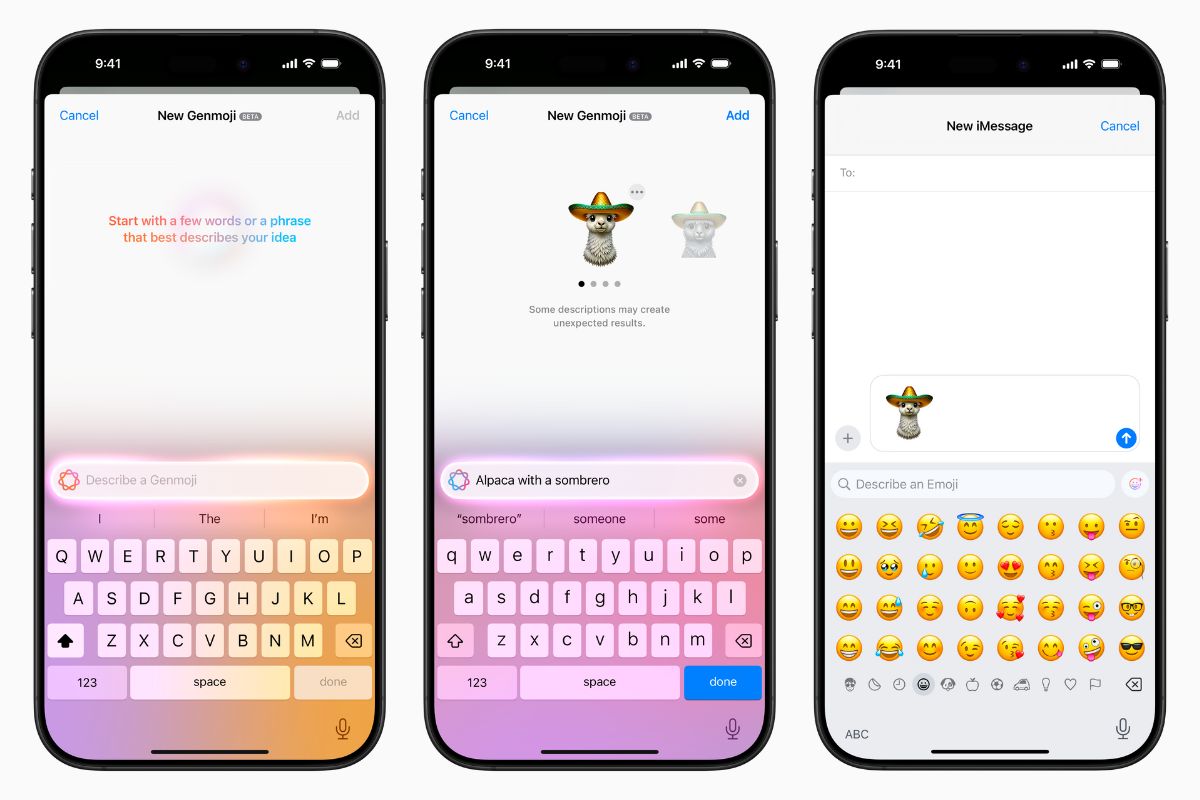How to Use Screen Distance on iPhone to Reduce Eye Strain

Spending extended time on your iPhone can lead to digital eyestrain and increase the risk of myopia (nearsightedness), especially if you hold your device too close. With the Screen Distance feature on iPhone, you can protect your vision health by maintaining a safer distance from your screen. This simple setting helps you build better habits while reducing the strain on your eyes during long periods of screen time.
The Screen Distance feature, available through the TrueDepth camera on supported models, detects when your iPhone is held closer than 12 inches to your face for too long. When this happens, Screen Distance displays a full-screen alert, prompting you to adjust your distance before continuing. It’s an easy and effective way to encourage healthier viewing habits and protect your eyesight during everyday use.
If you often find yourself holding your device too close while reading, browsing, or watching videos, activating Screen Distance can be a valuable tool for maintaining good eye health. Follow the steps below to turn on Screen Distance on your iPhone and start protecting your vision health today.
How to Turn On Screen Distance on Your iPhone
Enabling Screen Distance on your iPhone is quick and easy. Once activated, it works seamlessly in the background, reminding you to keep a safe distance from your screen. This not only improves your viewing comfort but also helps you build healthier screen habits over time.
Open the Settings app on your iPhone
Scroll down and tap Screen Time
Tap Screen Distance under the Screen Time options
Toggle the switch to On to enable Screen Distance
Once activated, your iPhone will alert you if you hold the screen closer than 12 inches for an extended period
To disable the feature, simply toggle the switch back to Off

By following these steps, you can easily turn on Screen Distance on your iPhone and start benefiting from healthier screen habits. It’s a simple change that can make a big difference in protecting your vision health during long screen sessions.