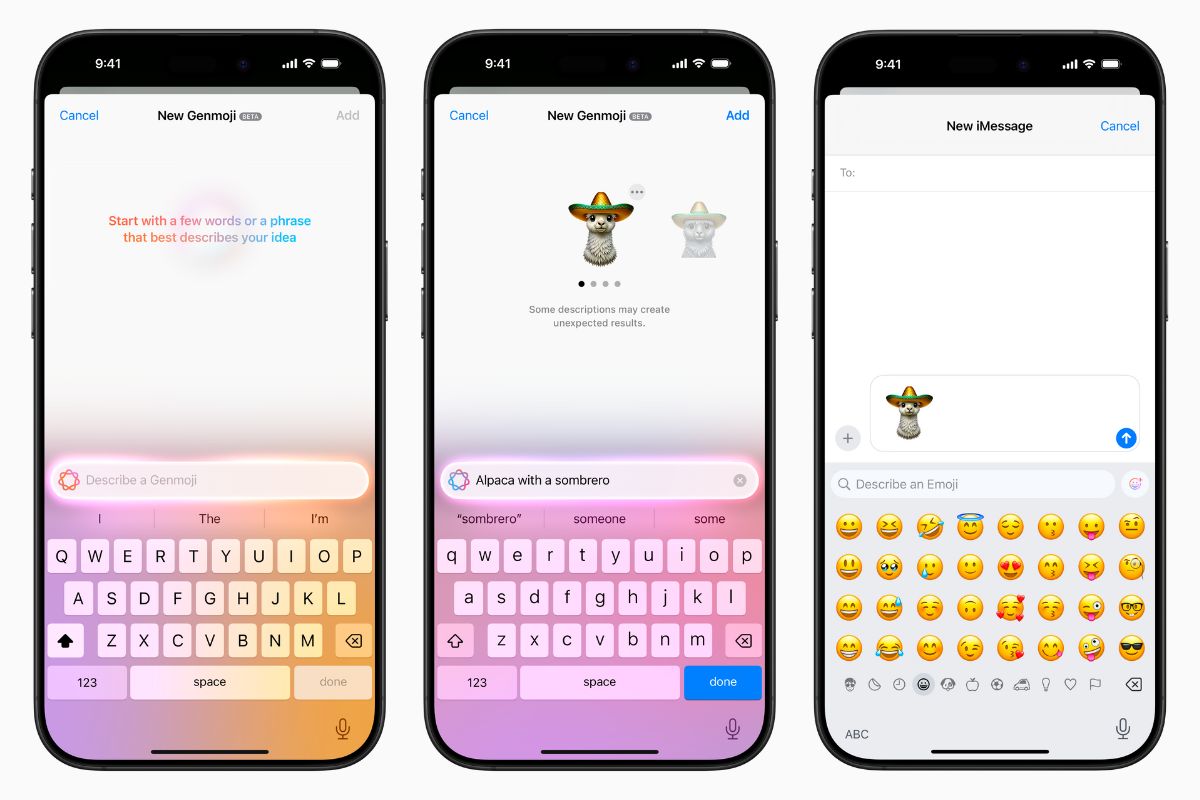watchOS 26 introduces new design, Workout Buddy, smarter fitness features, one-handed gesture control, and more

Apple has previewed watchOS 26, the next major update for Apple Watch, delivering a fresh new look, enhanced fitness features powered by Apple Intelligence, a brand-new Workout Buddy experience, a redesigned Workout app, and a one-handed wrist flick gesture for quick interaction.
Like iOS 26, watchOS 26 introduces an all-new interface design that brings content into sharper focus using real-time rendering. This Liquid Glass-inspired aesthetic reflects and refracts visual elements, giving Apple Watch a more dynamic and immersive feel. The redesign extends across the system, including Smart Stack widgets, Smart Stack hints, notifications, Control Center, and in-app navigation.

Image: Apple
Workout Buddy
One of the standout features in watchOS 26 is Workout Buddy, a personalized, spoken fitness companion powered by Apple Intelligence. It delivers real-time motivational insights based on the user’s workout data, Activity rings, pace, heart rate, distance, and fitness milestones — all tailored to the user’s history.
For example, at the start of a run, Workout Buddy might say: “Way to get out for your run this Wednesday morning. You’re 18 minutes away from closing your Exercise ring. So far this week, you’ve run 6 miles. You’re going to add to that today.”
During the session, it can mark key milestones or highlight achievements: “Mile four. You picked up the pace and ran that last one in 8 minutes and 28 seconds.” “Hey, check this out. Your total running distance for the year just crossed the 200-mile mark!”
At the end of a workout, it provides a personalized recap: “Way to get your workout in! You went 4.3 miles in just over 38 minutes. That was your longest run of the last 28 days. What will you do next?”
Redesigned Workout App
The Workout app receives its biggest update yet, with a reimagined layout and streamlined navigation. Four new corner buttons give users quicker access to key features like Workout Views, Custom Workouts, Pacer, Race Route, and more, making it easier to personalize and control their workout experience.
Apple Intelligence Improvements
Apple Intelligence brings Live Translation to Apple Watch, enabling automatic text translation in Messages. Incoming texts are instantly translated into the user’s preferred language, and replies can be sent back in the recipient’s language. Live Translation is available on Apple Watch Series 9, Series 10, and Apple Watch Ultra 2, when paired with an Apple Intelligence-supported iPhone.
One-Handed Gesture Control
A new wrist flick gesture allows users to quickly dismiss notifications, silence timers, end calls, and return to the watch face without touching the screen. By turning the wrist away and back, users can perform common actions with one hand. This feature uses the accelerometer, gyroscope, and on-device machine learning to interpret motion accurately. It’s available on Series 9, Series 10, and Apple Watch Ultra 2.
Notes App Comes to Apple Watch
The Notes app makes its debut on watchOS 26, giving users access to their notes right from their wrist. They can create new notes with Siri, dictation, or the keyboard, as well as pin, unlock, and check off items from checklists.

watchOS 26 Release Date & Compatibility
watchOS 26 will be available this fall for Apple Watch Series 6 and later, Apple Watch SE (2nd generation), and all Apple Watch Ultra models, when paired with iPhone 11 or later running iOS 26.