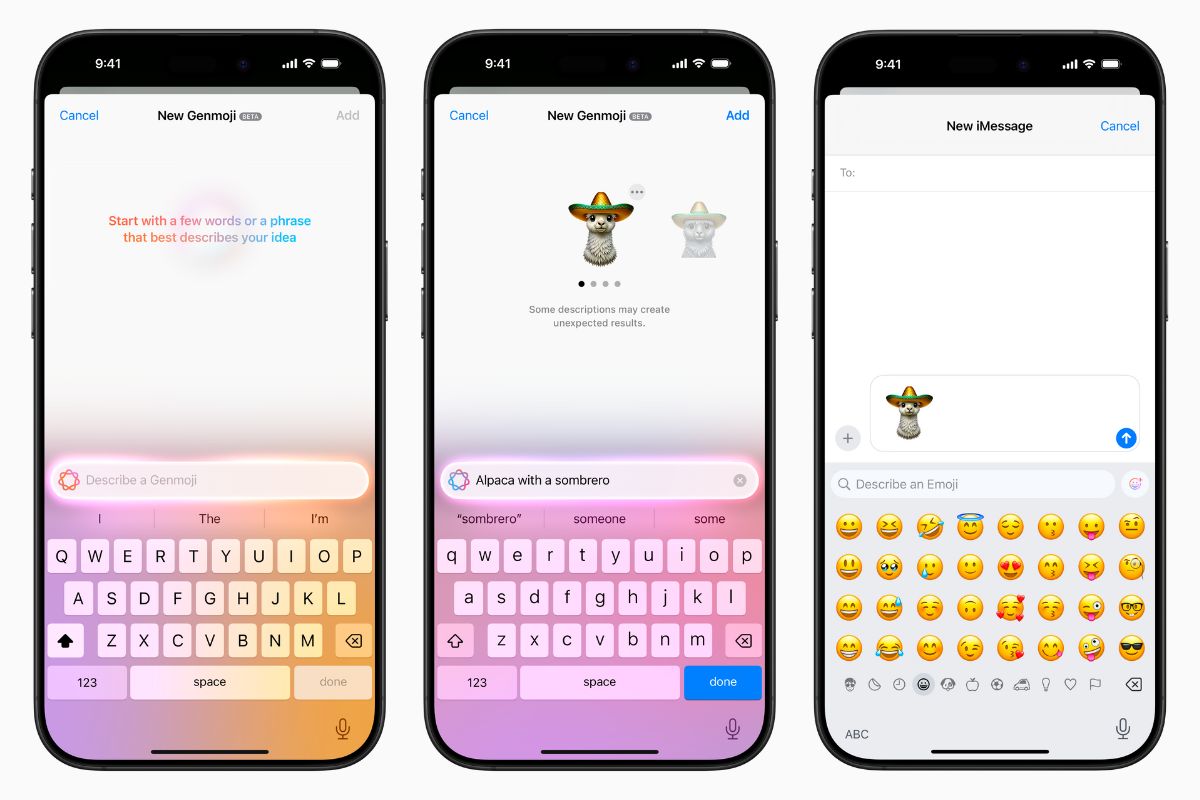Apple announces iOS 26 with all-new design, redesigned apps, Apple Intelligence upgrades, and more

Apple has officially unveiled iOS 26, delivering a sweeping redesign, major upgrades to Apple Intelligence, refreshed core apps, and long-awaited improvements to the Phone and Messages experience. The update also brings enhancements to Apple Music, Maps, and Wallet, along with deeper ChatGPT integration and other new features.
iOS 26 Design
The standout feature of iOS 26 is its completely new user interface — what Apple describes as the biggest visual update to iPhone since iOS 7. The redesign is built around a new aesthetic Apple calls Liquid Glass, a translucent material that reflects and refracts its surroundings. This updated look brings more focus to content, controls, app icons, widgets, and navigation throughout the system.

Image: Apple
On the Lock Screen, the clock now adapts dynamically to fit around wallpaper imagery, while spatial wallpapers add depth with a 3D parallax effect when users move their iPhones. The Camera app has been redesigned with a streamlined, modern layout. In Photos, a new tabbed layout separates Library and Collections for easier browsing. Meanwhile, Apple Music, News, and Podcasts feature a floating tab bar that minimizes while users scroll, placing content front and center, then expands when they scroll back up.
Apple Intelligence Improvements
Apple Intelligence in iOS 26 gains powerful new features, including Live Translation, which is integrated into Messages, FaceTime, and Phone. It provides real-time translation of both text and audio, making cross-language communication seamless.
A new Visual Intelligence capability lets users take action on anything visible on their iPhone screen. For example, users can ask ChatGPT contextual questions about what they’re seeing, or search for similar items via Google, Etsy, or other supported apps.
Redesigned Phone and Messages Apps
The Phone app now combines Favorites, Recents, and Voicemails into a unified view. A new Call Screening feature, building on Live Voicemail, answers calls on your behalf to collect info from unknown callers — helping users decide whether to pick up. A Hold Assist feature alerts users when a live agent returns to the line.
Messages also gains new protections, allowing users to screen messages from unknown senders. These appear in a separate folder, where users can choose to mark them as known, request more information, or delete them — all while keeping them silenced.

Image: Apple
iOS 26 also introduces conversation enhancements: users can now set custom chat backgrounds and create polls. With Apple Intelligence, the system can suggest polls when relevant and help generate on-theme backgrounds using Image Playground. In group chats, users can see typing indicators and send, receive, or request Apple Cash.
Music, Maps, and Wallet Upgrades
In Apple Music, Lyrics Translation helps users understand foreign-language songs, while Lyrics Pronunciation lets everyone sing along more easily. The new AutoMix feature uses intelligent beat-matching and time-stretching to transition between songs like a DJ set.
In Apple Maps, a new Visited Places feature helps users keep track of where they’ve been. iPhones can detect notable stops like restaurants or shops, and save them in Maps for easy reference.

Image: Apple
A brand-new Apple Games app debuts in iOS 26, giving players a central hub to find and manage their games.
Apple Wallet receives an update with redesigned boarding passes, which now include Live Activities for real-time flight updates. These passes also provide easier access to relevant travel tools like Maps for airport navigation and Find My to track luggage and report missing items.
iOS 26 Release Date & Compatibility
iOS 26 will be released in the fall, available on the iPhone 11 and later.