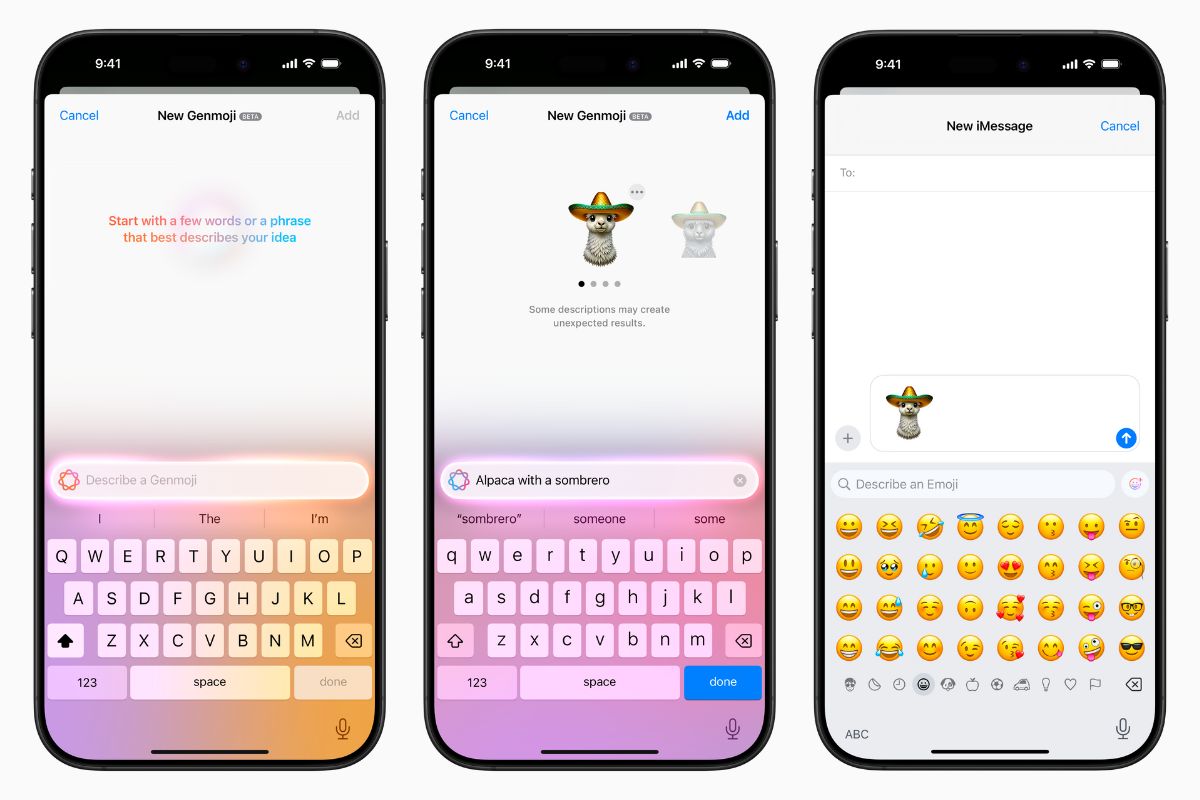Apple launches Image Playground app with iOS 18.2

With the release of iOS 18.2 today, Apple has introduced its new Image Playground app for iPhone and iPad. Powered by Apple Intelligence, this app lets users create AI-generated images using simple prompts.
Image Playground allows users to transform descriptions, concepts, or photos from their library into unique, stylized digital artwork. By mixing and matching elements such as people, characters, text, and photos, users can create personalised images tailored to their vision. The app includes a variety of concepts, including themes, costumes, accessories, and locations, offering endless creative possibilities.
Apple has developed two distinct styles for Image Playground. The Animation Style delivers a whimsical, 3D cartoon-inspired look with playful characters and cinematic settings. Meanwhile, the Illustration Style uses bold colors and simple shapes to produce vibrant, graphic design-inspired artwork. Note that Image Playground does not support photorealistic images.
Although Image Playground is a standalone app, its features are also integrated into other Apple apps, such as Messages, allowing users to share their creations seamlessly with friends and family.
How to Use Image Playground
To get started, open the Image Playground app by tapping its icon on your iPhone’s home screen. Once inside, choose from the two available visual styles—Animation or Illustration. Enter descriptive prompts to guide the app in generating your images, then refine your creations by adjusting prompts or switching styles. When satisfied, save your images directly to your device or share them through Apple apps like Messages.
Wondering what else iOS 18.2 brings? Discover all the new features in our iOS 18.2 update guide.