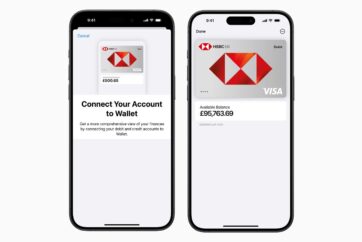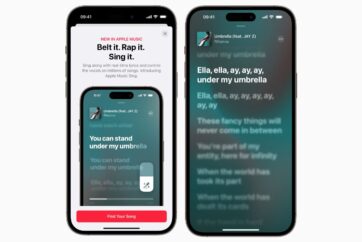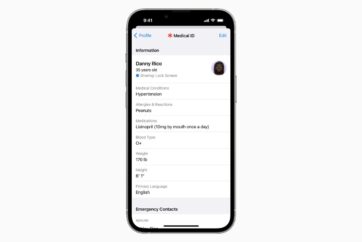Final Cut Pro now available for iPad: Here’s everything you need to know

Final Cut Pro, Apple’s popular Mac-based video-editing app, is now available for iPad, introducing an all-new touch interface with tools for video creators to record, edit, finish, and share, all from their iPad.
Compatible with iPads powered by the M1 chip and later, Final Cut Pro for iPad is now available on the App Store for $4.99 per month or $49 per year with a one-month free trial.
Final Cut Pro for iPad introduces a new pro camera mode, offering greater control to the video creation process. Creators can shoot video in portrait or landscape orientation, monitor audio and available recording time, and manually control settings like focus, exposure, and white balance in the app, with users with the iPad Pro with M2 able to additionally record in ProRes.

Image: Apple
Featuring machine learning technology, the app offers users the ability to speed up time-consuming editing tasks, including background removal. With Scene Removal Mask, creators can quickly remove or replace the background behind a subject in a clip without using a green screen. Auto Crop adjusts footage for vertical, square, and other aspect ratios, and with Voice Isolation, background noise can removed from audio captured in the field.
With Final Cut Pro for iPad, Apple has added a new jog wheel to better the editing process. Users can navigate the Magnetic Timeline, move clips, and make fast frame-accurate edits with the tap of a finger.
With Live Drawing, users can draw and write directly on top of video content using Apple Pencil. On iPad Pro with M2, Apple Pencil hover unlocks the ability for users to quickly skim and preview footage without ever touching the screen. Users can also speed up their workflows by adding a Magic Keyboard or Smart Keyboard Folio to use key commands.

Image: Apple
The app also features a library of professional graphics, effects, and audio to enhance their storytelling. These include HDR backgrounds, customizable animated patterns, and professional soundtracks that automatically adjust to the length of a video.
Editors can import supported media from Files or Photos, and save it directly inside a Final Cut Pro project. Final Cut Pro for iPad also supports the ability to import projects created in iMovie for iOS, and iPad users can export their Final Cut Pro projects to Mac.
Download Final Cut Pro for iPad here