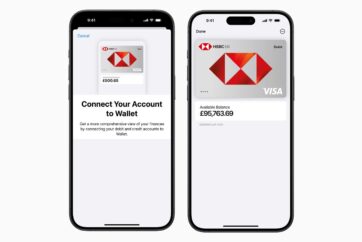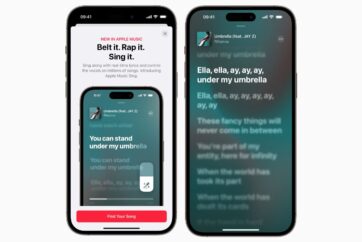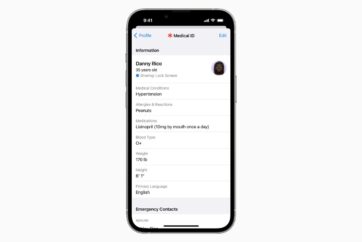Apple pushes new firmware version for AirPods, AirPods Max and AirPods Pro

Apple has pushed a new firmware version for users of the AirPods 2, AirPods 3, AirPods Pro, AirPods Pro 2, and AirPods Max, bringing unspecified bug fixes and other improvements to the earbuds and headphones, which will update automatically when they are charging and are within range of an iPhone, iPad, or Mac that is connected to Wi-Fi.
The firmware update sees the AirPods go from version 5B59 to 5E133, with the release notes simply stating that the new update delivers bug fixes and other improvements, although it isn’t clear what those bug fixes and other improvements relate to.
To use your iPhone or iPad to check that your AirPods are up to date, make sure that you have the latest version of iOS or iPadOS. Go to Settings, Bluetooth, then tap the Info button information next to the name of your AirPods. Scroll down to the About section to find the firmware version.
To use your Mac to check that your AirPods are up to date, make sure that you have the latest version of macOS. Press and hold the Option key while choosing Apple menu, then open System Information. Click Bluetooth, then look under your AirPods for the firmware version.