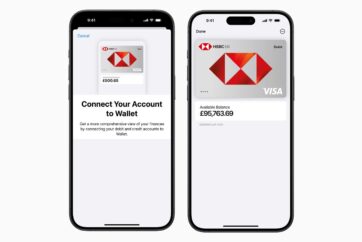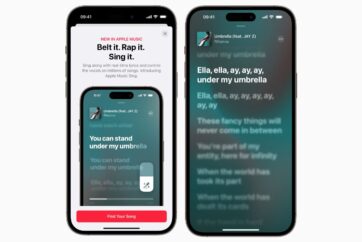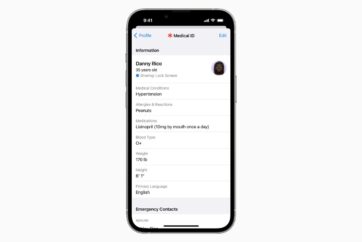Don’t forget to take part in the ‘Ring in the New Year’ Apple Watch Activity Challenge

Apple has kicked off its annual “Ring in the New Year” Apple Watch Activity Challenge, rewarding users who close all three rings for seven days in a row throughout the month of January with a trio of animated stickers and a virtual trophy in the Fitness app.
Unlike other Apple Watch challenges that typically require participants to exercise for 30 minutes to unlock their reward, the New Year challenge is tougher to unlock, requiring a full seven days of all three Fitness rings to be closed before users receive their special rewards.
Users who close their move, stand, and exercise rings for seven consecutive days will unlock a total of five animated stickers, which will be available to use in the Messages and FaceTime apps, with the first lot of Apple Watch owners who started the challenge on January 1 beginning to be notified through notifications from the Activity app that they have successfully completed the seven day challenge.
How to record a Workout on Apple Watch
- Open the Workouts app on your Apple Watch and tap the type of exercise you’re about to do – you can choose from 11 pre-set workout types
- After tapping your chosen exercise, your Apple Watch will do a 3-second countdown and begin recording your workout
- You’ll see the Workouts app show the progress of your workout, including metrics such as the number of calories burnt, your heart rate and the length of time you’ve been active
Siri can also help you start a workout. Users can simply say something such as, “Hey, Siri… Go for a five-mile walk.”