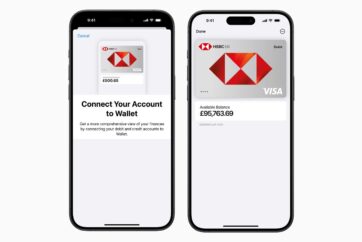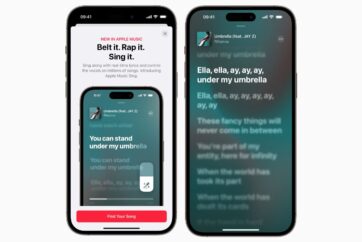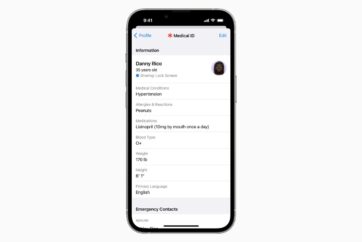Apple announces iOS 16 with new Lock Screen personalization, Messages updates, Focus improvements, and more

Today, Apple announced iOS 16 bringing brand new features to iOS. Firstly, it comes with a brand new lock-screen design, with Apple Watch style typographic changes, image changes, colour changes, widgets and more. It is the biggest change the lock-screen since iOS was introduced.
You can add new wallpaper modes, shuffle lock screens and intelligent photos which come from the photo library. You can switch between lock-screen designs.
Notifications now come from the bottom of the screen and do not populate the entirety of the lock screen. Live activities allow live feeds and data to stream on the lock-screen, with the API coming to developers later this year.
Focus introduced in iOS 15 is now available on the lock-screen allowing dedicated lock screens for dedicated focus modes. Focus filters will reduce safari tabs and more also based off of your focus mode.
Messages gets a new update, including sent message updates, undo send messages, and mark messages unread. Shared with You will be arriving as an API for developers to use later this year also. You can now jump into SharePlay experiences within the app, and extending SharePlay within messages. Dictation gets updated with new UI, with the keyboard staying active while you speak so you can adjust while you speak. It also now automatically adds punctuation and emojis for the first time. App Intents API makes Siri Shortcuts more accessible for developers.
Live Text now comes to video, so alongside text on photos, you can copy text within videos. There are also deeper quick actions such as exchange rate changes and more. Live Text also has a new API available for developers. You can now pick up individual items within photos, and add them to messages using drag and drop using machine learning in iOS 16.
The Wallet app is updated, with in-app ID verification, and sharing keys is now available, allowing you to share a virtual key and let them add them to the Wallet app. Apple Pay later, allows interest free splitting of payments made with Apple Pay, allowing six week pay later through the Wallet app, which allows you to track payments and make payments on the app.
Apple Maps will introduce the new map to eleven new locations. The new richer city experiences will be coming to six more countries by the end of the year. iOS 16 now allows multi location routes with directions. You can use Siri to add additional stops on the route. Deeper integration will show more prices of transit options, and MapKit gets new improvements for city experiences, Look around and more.
Apple TV app brings sports scores live to the lock-screen, and in Apple News, you can now follow deeper sports news in a new section called ’My Sports’. You can follow dedicated teams and more to get free news from many outlets.
Family Sharing allows the creation of child accounts easier, and stronger parental controls. New devices for children get a brand new quick set up, allowing you to select who in the family will use the iPad, and the settings automatically being set up.
iCloud shared photo library allows the entire family to have a dedicated shared photo library, which updates with photos you take automatically. You can choose which photos can be shared in the shared library, and intelligent sharing suggestions will suggest photos that you can share to the library. Content will appear in the photos widget, memories and more.
Safety Check is a new setting to remove contact with rotationally abusive people, and blocks access to iCloud, location and more, to protect your location from a potentially dangerous person. You can allow certain people to have access to your information and who does not.
HomeKit now has a new ‘Matter’ standard that allows better connectivity with other smart home features, products and security. HomeKit is the foundation of the new Matter standard, so these products will interact well with other products. The Home app has been redesigned, with all new ways to control your smart home. It allows the discovery of all these new Matter products easier, with new categories and more. When you select a category, you get a detailed view of what’s happening within those categories. Lastly, it is offering new widgets for the brand new lock-screen.
CarPlay has been reimagined to take advantage of new screen sizes, dimensions and more. It allows the use of CarPlay on multiple screens if the car has them. You can change car settings such as temperature and volume control without leaving the CarPlay experience. It also allows you to view speed, RPM, fuel level and more all within CarPlay. You can personalise the theme based on what suits you.