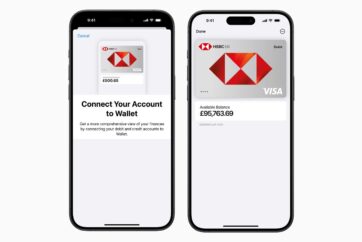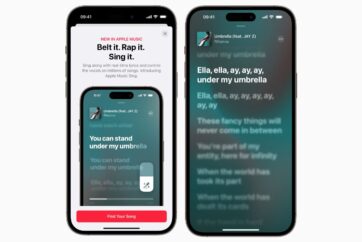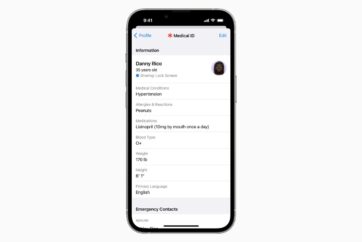iOS 15: FaceTime upgrades, new iMessage features, Focus mode, redesigned Safari, and more

Apple has officially unveiled iOS 15, bringing several major enhancements to the iPhone including FaceTime upgrades, a new Focus feature, enhanced on-device intelligence, iMessage, Maps, Weather, and Wallet, updates and more.
Set to be made publicly available in the fall, iOS 15 makes improvements to the iPhone’s core features. FaceTime now includes a SharePlay, a new feature that allows users to share content while connecting over FaceTime. For example, users can now share their screen during a call, listen to music and play video in sync, and view apps together.
SharePlay is built into Apple’s apps and is also coming to third-party apps, including Disney+, ESPN+, HBO Max, Hulu, MasterClass, Paramount+, Pluto TV, TikTok, Twitch.

Image: Apple
For the first time, FaceTime will be available on non-Apple devices, including Android. With iOS 15, users can generate FaceTime Links, allowing users to join FaceTime calls on the web. Other FaceTime features include a new grid view for group calls, Portrait mode, and spatial audio.
With iOS 15, Apple is introducing Focus – a new feature that filters notifications and apps based on what a user wants to focus on. For example, a user can set their device to help them not get distracted by notifications during specified times of the day. Users can create Home Screen pages with apps and widgets that apply to moments of focus to only display relevant apps and reduce temptation. When a user’s Focus is blocking incoming notifications, their status is automatically displayed to others in Messages, reflecting that a user is not currently reachable.

Image: Apple
Notifications have been redesigned with iOS 15, adding contact photos for people and larger icons for apps. Apple says to help reduce distraction, a new notification summary collects non-time-critical notifications for delivery at a more opportune time, such as in the morning and evening. Using on-device intelligence, notifications are arranged by priority, with the most relevant notifications rising to the top, and based on a user’s interactions with apps. Urgent messages will be delivered immediately, so important communications will not end up in the summary.

Image: Apple
Like on iPad and Mac, Safari gets a new design that makes controls easier to reach with one hand and puts content front and center. The new tab bar is compact and floats at the bottom of the screen, so users can swipe between tabs. Tab Groups allow users to save tabs and access them at any time across iPhone, iPad, or Mac. New features, such as the customizable start page and web extensions on iOS, make Safari even more personal.

Image: Apple
Weather includes more graphical displays of weather data in iOS 15, full-screen maps, and dynamic layouts that change based on conditions. Redesigned animated backgrounds more accurately reflect the sun’s position and precipitation, and notifications highlight when rain or snow starts and stops.
iOS 15 also brings significantly enhanced details in cities for neighborhoods, commercial districts, elevation, and buildings in Maps, with new road colors and labels, custom-designed landmarks, and a new night-time mode with a moonlit glow.
These are the devices that will support iOS 15
Additional iOS 15 features include:
- Siri adds Announce Notifications on AirPods, the ability for users to share what’s on their screen just by asking, and more
- Shared with You works across the system to find the articles, music, TV shows, photos, and more that are shared in Messages conversations, and conveniently surfaces them in apps like Photos, Safari, Apple News, Music, Podcasts, and the Apple TV app
- iCloud+ includes new premium features, including Hide My Email, expanded HomeKit Secure Video support, and a new internet privacy service, iCloud Private Relay, at no additional cost
- The Health app gets a new sharing tab that lets users share their health data with family, caregivers, or a care team
- HomeKit accessory makers can now enable “Hey Siri” in their products for the first time
- Find My introduces new capabilities to help locate a device that has been turned off or erased, as well as live-streaming locations for family and friends who choose to share their location. Separation Alerts notify a user if they leave an AirTag, Apple device, or Find My network accessory behind in an unfamiliar location, and the Find My network now supports AirPods Pro and AirPods Max. A new Find My widget offers an at-a-glance view directly from the Home Screen
- Translate adds a new Live Translate feature that makes conversation flow naturally across languages. Systemwide translation allows users to translate text anywhere on iPhone
- The Apple TV app now features a new row titled “For All of You” — showcasing a collection of shows and movies based on the interests of selected people or an entire household