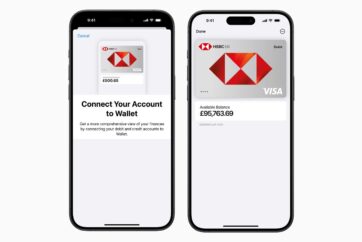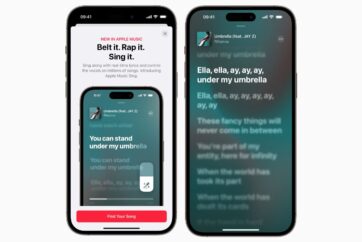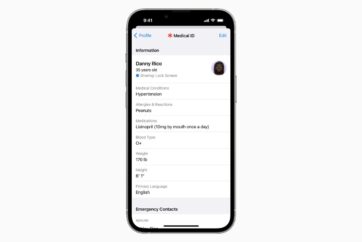How to sign up for Apple One

Here’s how to sign up for Apple One, the new subscription bundle that combines services including Apple Music, Apple TV+, Apple Arcade, iCloud, and more into one single pay-monthly plan.
How to sign up for Apple One
- Open the Settings app on your iPhone or iPad and tap Apple ID by pressing on where it shows your name and photo at the top of the screen.
- Tap Subscriptions from the menu and select “Get Apple One”
- Choose one of the three tiers of Apple One and press Start Free Trial
Your device will suggest an Apple One bundle to you based on what services you currently have a subscription for. You will get a 30 day free trial for any services that you haven’t previously used before your monthly billing cycle begins.

Image: The Apple Post
Apple One offers users three options: Individual, Family, and Premier. Plans start from $14.95/£14.95 per month and offer a maximum saving of over $25 per month, compared to standard monthly pricing.
- Individual includes Apple Music, Apple TV+, Apple Arcade, and 50GB of iCloud storage for $14.95/£14.95 per month.
- Family includes Apple Music, Apple TV+, Apple Arcade, and 200GB of iCloud storage for $19.95/£19.95 per month, and can be shared among up to six family members.
- Premier, where available, includes Apple Music, Apple TV+, Apple Arcade, Apple News+, Apple Fitness+, and 2TB of iCloud storage for $29.95/£29.95 per month, and can be shared among up to six family members.
Read more about Apple One here.