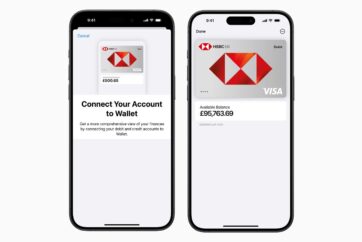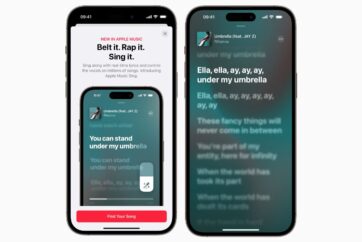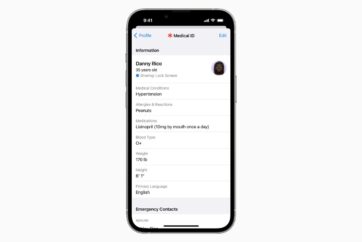Apple announces iOS 13, featuring Dark Mode, Memoji stickers, all-new Apple Maps, and much more

iOS 13 includes performance upgrades across the system, making Face ID and apps much faster than iOS 12. – App launch speed 2x faster than iOS 12.
Apple has finally introduced a brand new Dark Mode to the system – it is system wide.
iOS 13 also improves the keyboard experience, with a brand new swipe to type experience. The share sheet has also been updated with a new UI and easier sharing features, all of which look awesome in Dark Mode.
Apple Music includes time synced lyrics, that replace the space housed by the artwork, by tapping the artwork whilst the song is playing.

Safari gets support for per-website settings, and text options, with other apps also getting more in depth features to make them better and easier to use.
The Reminders app has also been updated, with suggested reminders and new tasks in reminders. They also link with smart tagging so if you are tagged in a task you will be notified via a push notification.
Apple Maps has been updated with a brand new more detailed map that will start in the US this year, and then spread to more countries through 2020. It has a redesigned new favourites page on the start screen of maps, making accessing favourite places easier. You can also create collections of locations that you can save within a collection.
Look around is a new street view feature that will be coming to Apple Maps, that allows you to explore street, much like Google Maps. You can also move through streets within a tap, with high definition images and apps that make it look stunning.
Location has been updated with new features to change how and when location services is on and what data that it gives to apps.

Apple has released a new “Sign in with Apple” feature that allows you to log in to services and apps on your device, and then you can log in without sharing new information or being tracked with the information that you provide. It allows you to sign in with just Face or Touch ID, and if the website requests an email. You can hide your email with Apples new random address feature that links to your email but gives the app or service a random, non-personal email to help protect your data.
iOS 13 has given some love to HomeKit. Homekit Secure Video allows your home security camera footage to be securely verified and scanned in your house, loading to iCloud securely with no data shared to Apple, then sent back to your camera. HomeKit enabled routers will firewall your routers to keep information shared between them secure.
Messages has been updated with new picture and name. MeMoji has been updated with new makeup and personalisation features, like eyeshadow, lipstick, multiple piercings, different teeth options, and lots of different hair variations. Users can even add AirPods to your Animoji.
Memoji Stickers are automated sticker packs that you can share based on your MeMoji, and these stickers can be added to your Emoji keyboard so you can access them anywhere.

The camera app has been updated with new portrait lighting options, like being able to increase or decrease the lighting live, and with Photos, new editing features can be found with a brand new editing experience. More in depth editing tools can be found, like brilliance and more. For the first time, these features will also be available for video.
New AI and Machine learning tools will help manage and delete duplicate photos! Photos can be searched and viewed by days, months, years and all photos, organised by machine learning within the app.
AirPods have been updated within iOS 13, by gaining the ability to automatically read messages that you receive and then being able to quickly reply straight away. They also gain audio sharing, where you are able to tap and share what you are listening too with another iPhone user using AirPods. HomePod receives HandOff, being able to smoothly transition your music from iPhone to the HomePod. Live Radio can be requested from a simple request with HomePod, offering over 1000 radio stations.
CarPlay is offered on 75% of cars globally and 90% within the US. CarPlay dashboard is a new view that allows you to see your navigation and also see your music and other apps at the same time.
Siri shortcuts is built into the OS, and new UI changes within the app make it easier to create personalised shortcuts within the app. Siri has also been updated with a brand new sound, used Neural TTS technology, which means the sound is purely computer generated. From the example given, this makes longer sentences and general speech more fluid and human sounding.