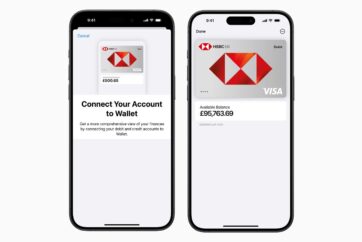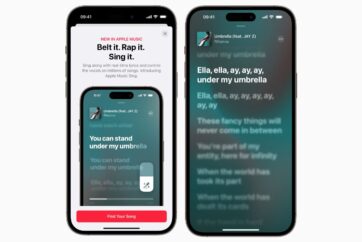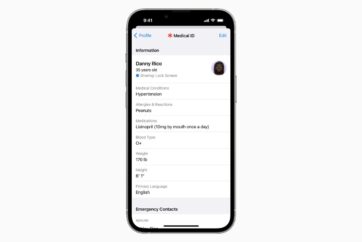Apple has officially released iOS 10.3 to the public, now available to download on iPhone, iPad and iPod touch

Apple has released iOS 10.3 to the public, available to download on iPhone, iPad and iPod touch. iOS 10.3 has been in beta for months, with Apple most recently releasing iOS 10.3 beta 7 to registered developers last Thursday.
Available as a free-over-the-air update, iOS 10.3 brings new features such as a Find My AirPods tool to help locate missing AirPods similar to the standalone Finder for AirPods application which was recently pulled from the App Store as well as enhancements to Siri, updates to the Weather, Maps and Podcast app as well as much more.
How to download iOS 10.3
Don’t panic if you can’t see iOS 10.3 showing on your compatible iPhone, iPad or iPod touch straightaway, due to the high volumes of users trying to download the software, things might be a little slower than usual. If you’re near your computer, you can simply connect your device to iTunes and download via the iTunes desktop app however, if you’re going wire-free, simply follow the instructions below…
- Open Settings and click General.
- Tap “Software Update” and wait for iOS 10.3 to show.
- Once iOS 10.3 is shown as an available update, tap “Download and Install” and follow the on-screen instructions.
We can’t wait to get our hands upon the official version of iOS 10.3. Leave a comment in the box below to let us know what you think of the changes packed within this release.
Update:
Apple has also released tvOS 10.2, watchOS 3.2 and macOS 10.12.4.